… to the TRAILER Institutional Environment
- How to define an institutional competence
- How to validate users competences
- How to visualize the institution competences profile
How to define an institutional competence
1. Access to your institutional environment:
http://grialprojects.usal.es/yourinstitutionalclient
2. Introduce your user and password

3. Select the option “Add institutional competence”.

4. Introduce the instiutional data
- The name of the competence
- The associated Working Areas
- The associated Tags (from the list) or some defined by the user
How to validate users competences
1. Access to the Instutional Environment (in the same way that for add an institutional competence)
2. Select the option “List of user competences”
 3. Click the button validate on the rigth of the user competence you want to validate
3. Click the button validate on the rigth of the user competence you want to validate

4. You can change the name of the competence, the associated working areas and tag
How to visualize the institution competences profile
1. Access to the Institutional Environment (in the same way that for add an institutional competence)
2. Select the option “DSS”
 3. Select the option “Competences information”
3. Select the option “Competences information”
 4. You can find different information:
4. You can find different information:
a. Information about institution’s competences by type of competence:
 b.Information about the institution’s competences catalogue by working areas:
b.Information about the institution’s competences catalogue by working areas:
 c. Other information about the selected competences
c. Other information about the selected competences
d. Tags of used competences
e. …



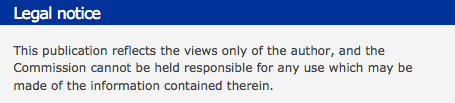 Legal notice
Legal notice